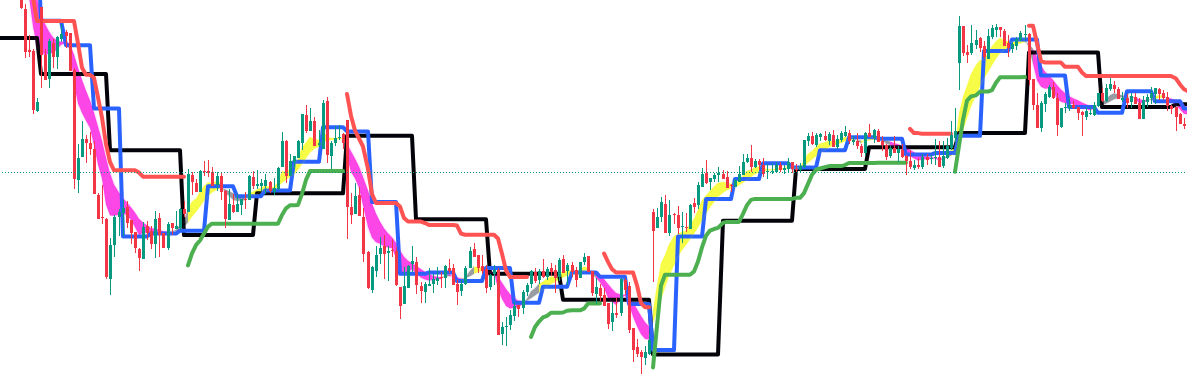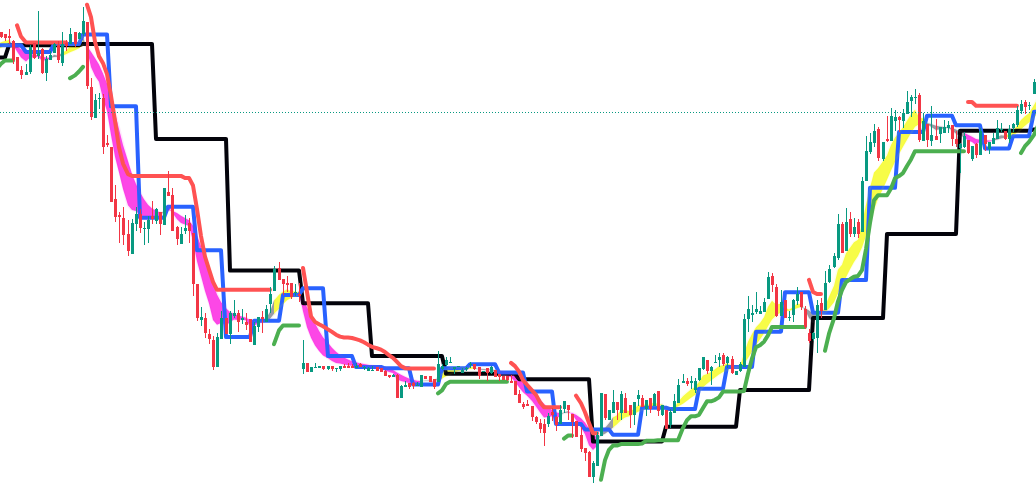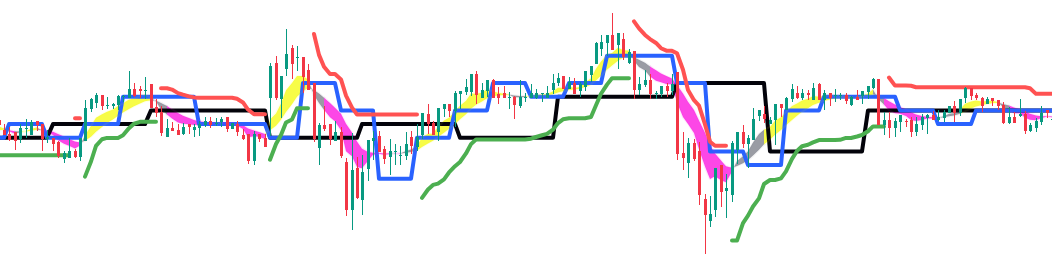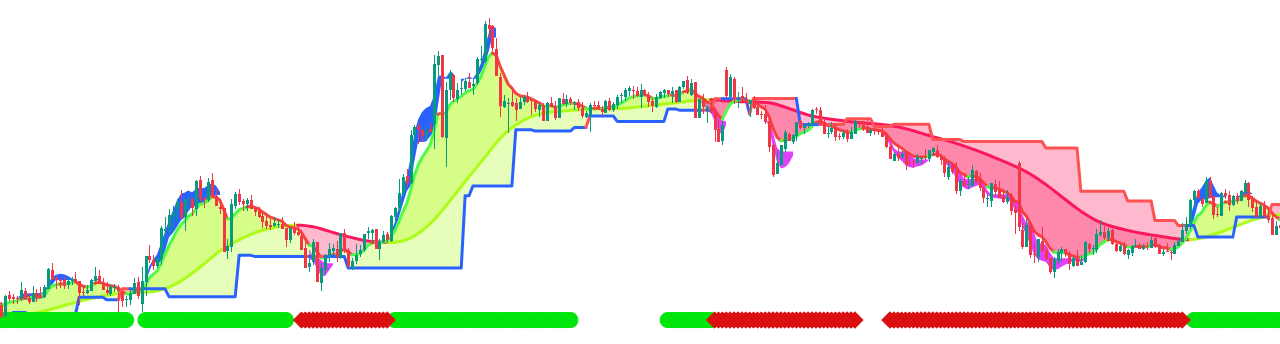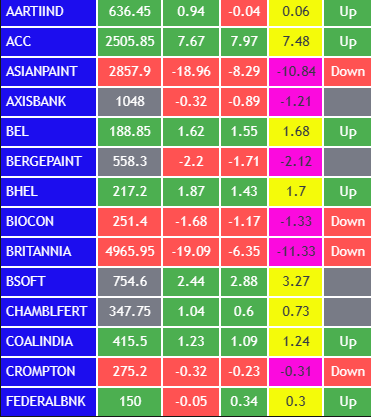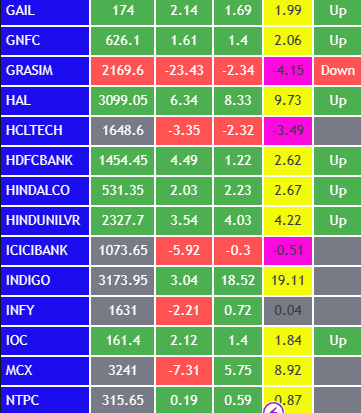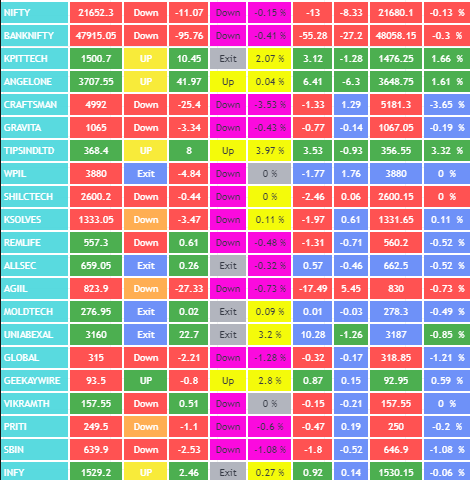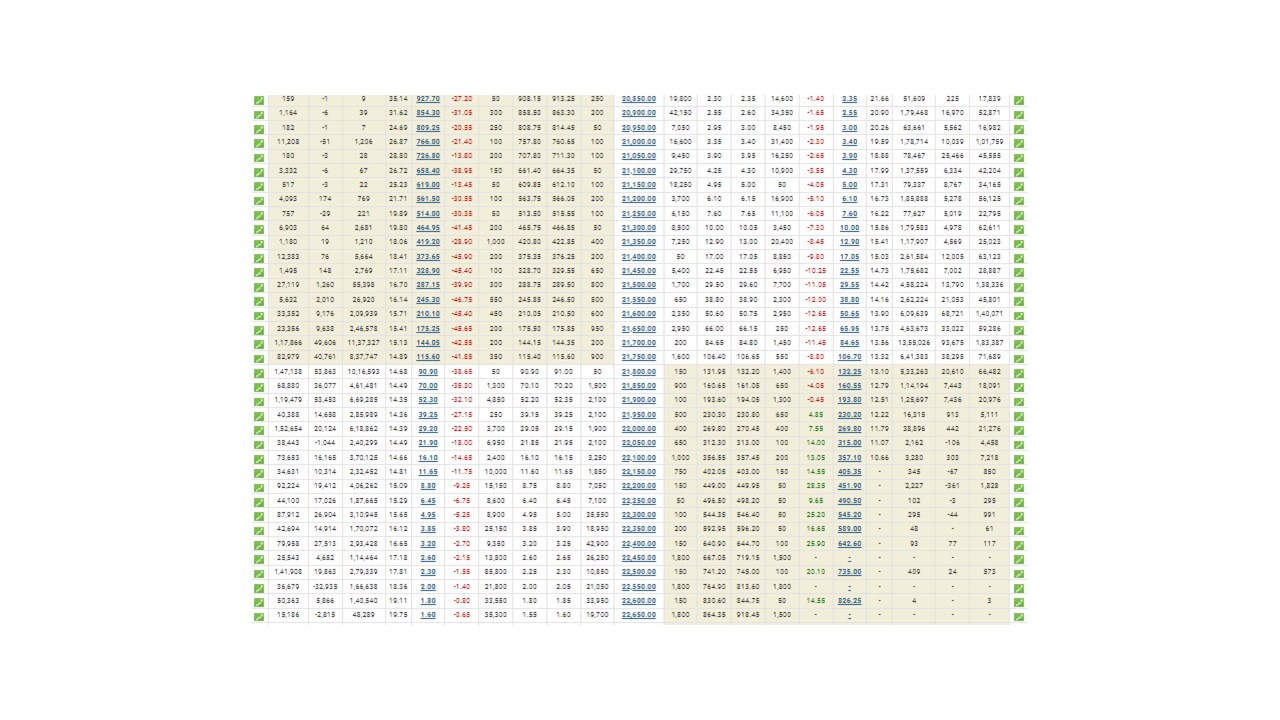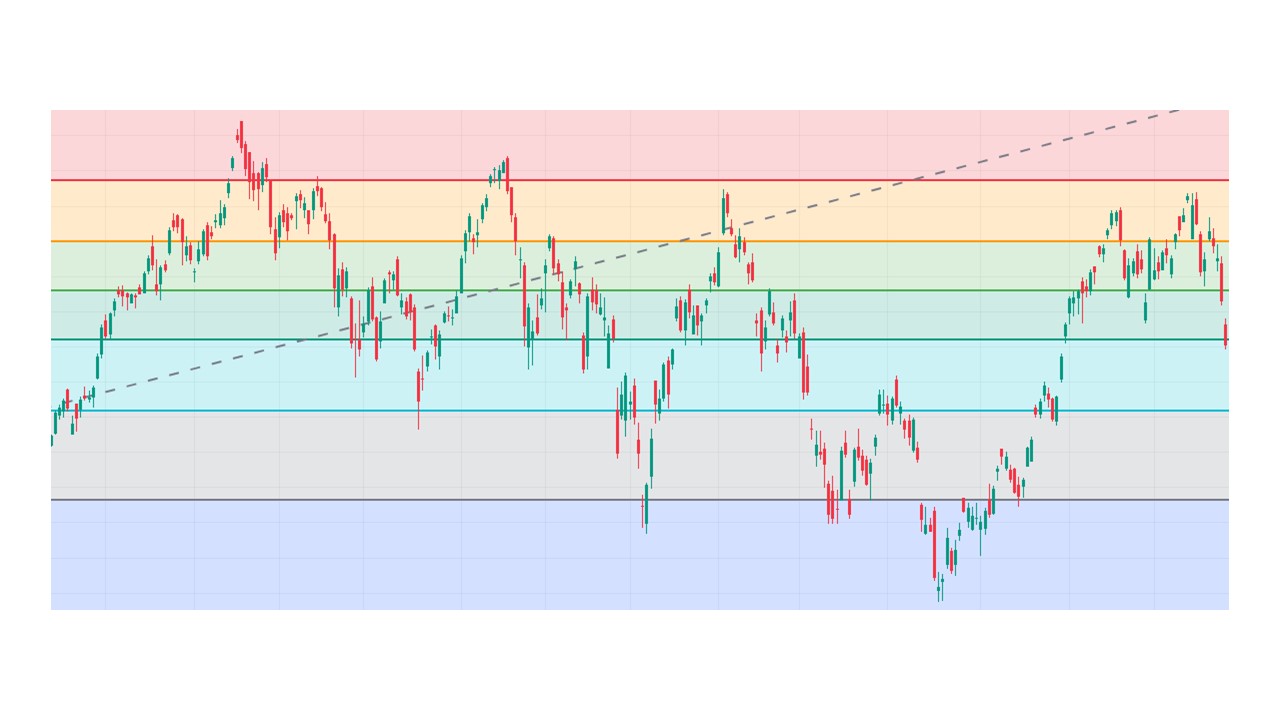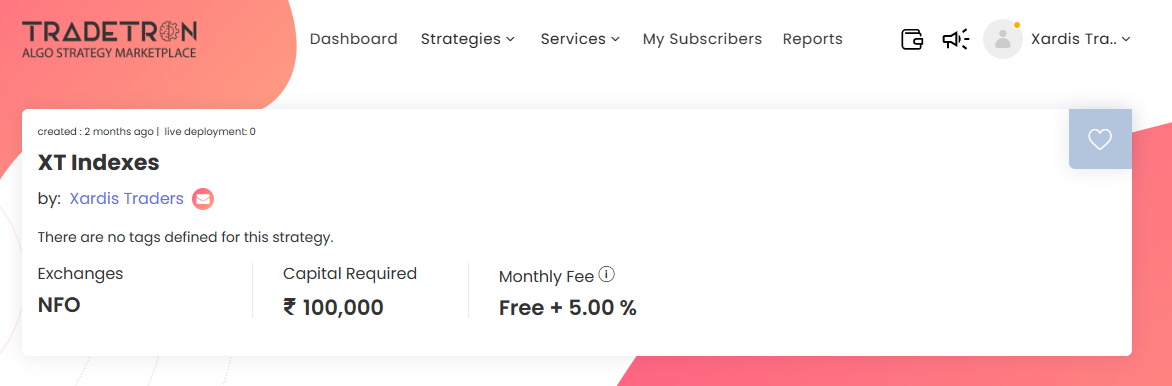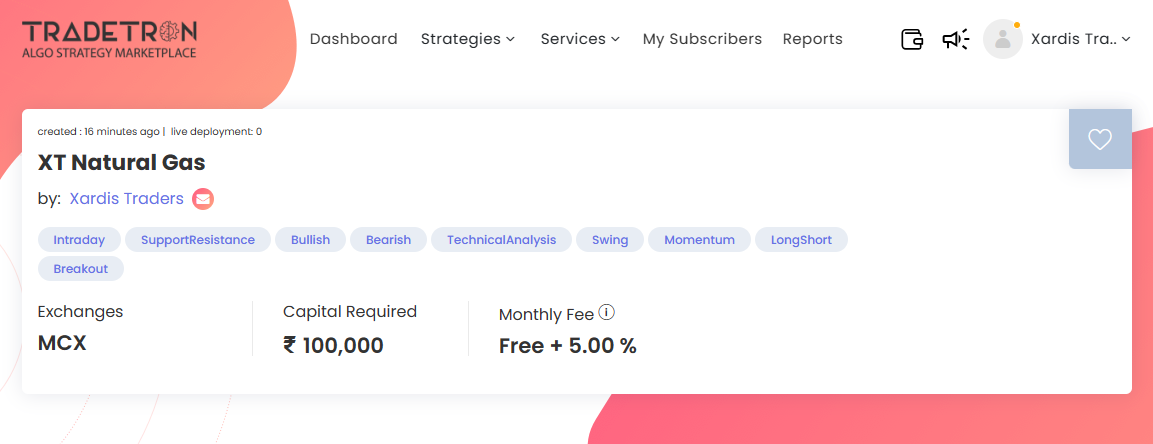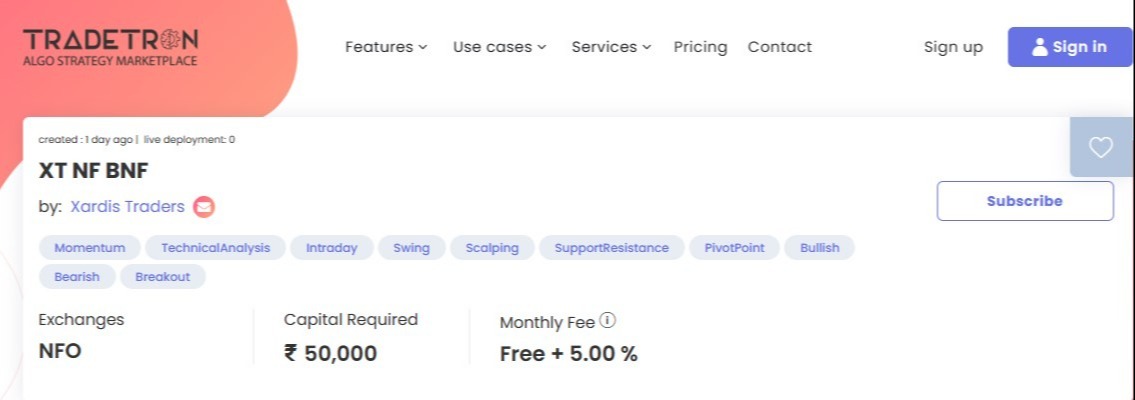Deploying Strategy
Once you have logged into your Tradetron account and have subscribed the strategy of your choice this article will guide you how to deploy the subscribed strategy.
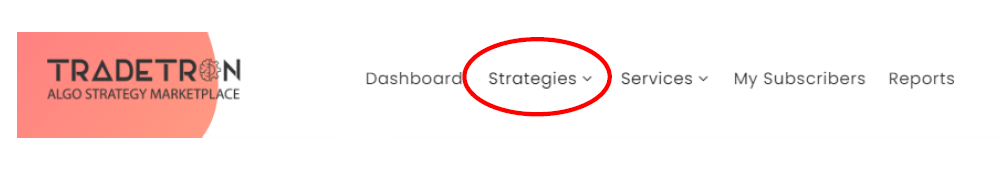
Click on the Strategy
You will see drop down menu. Here click on the My Strategies
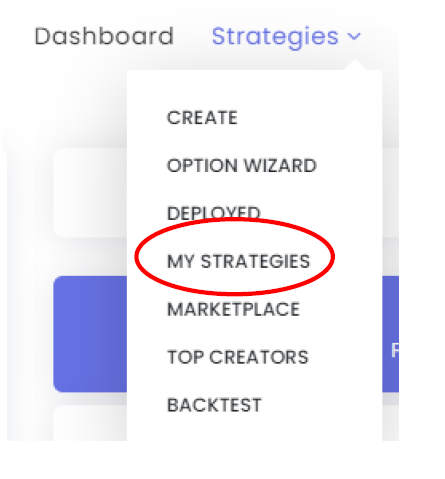
Your subscribed strategies will be visible and will have a Deploy Button, click it.
Pop up window will appear, Select Live auto in execution type and select your registered broker.
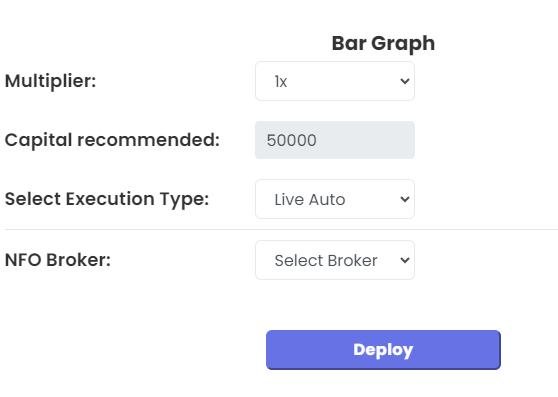
Finally Deploy it.
You can check your strategy is deployed or not in Deployed section.
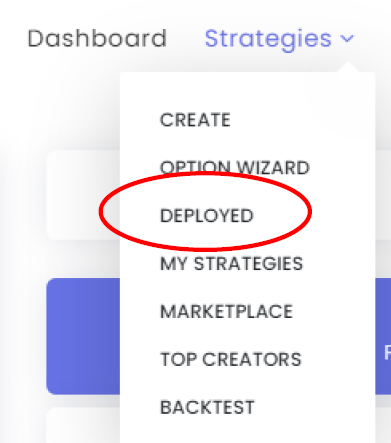
Now your chosen strategy is ready to take trades.